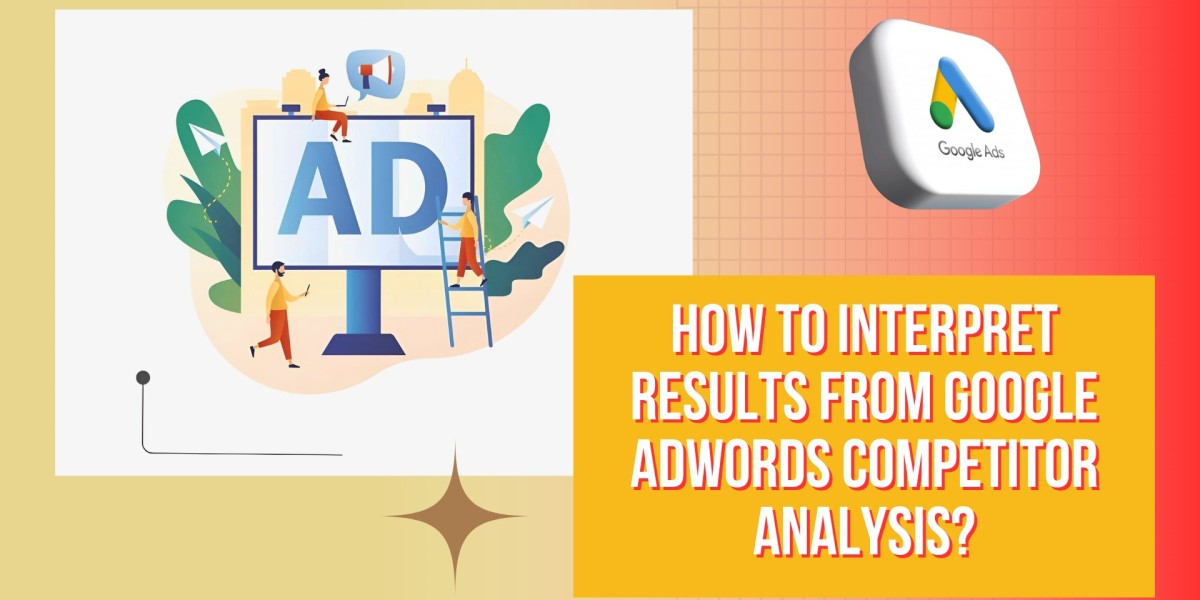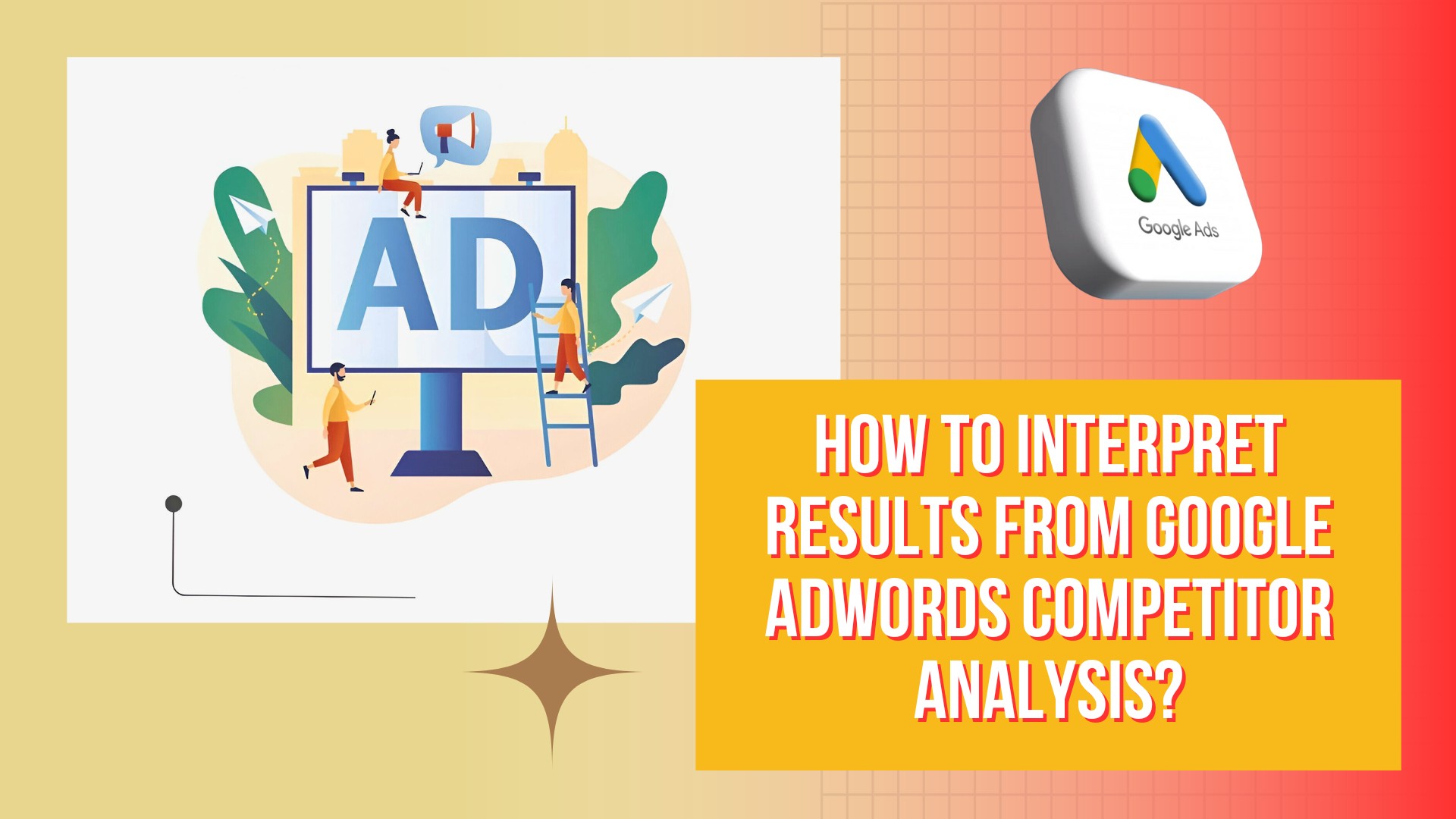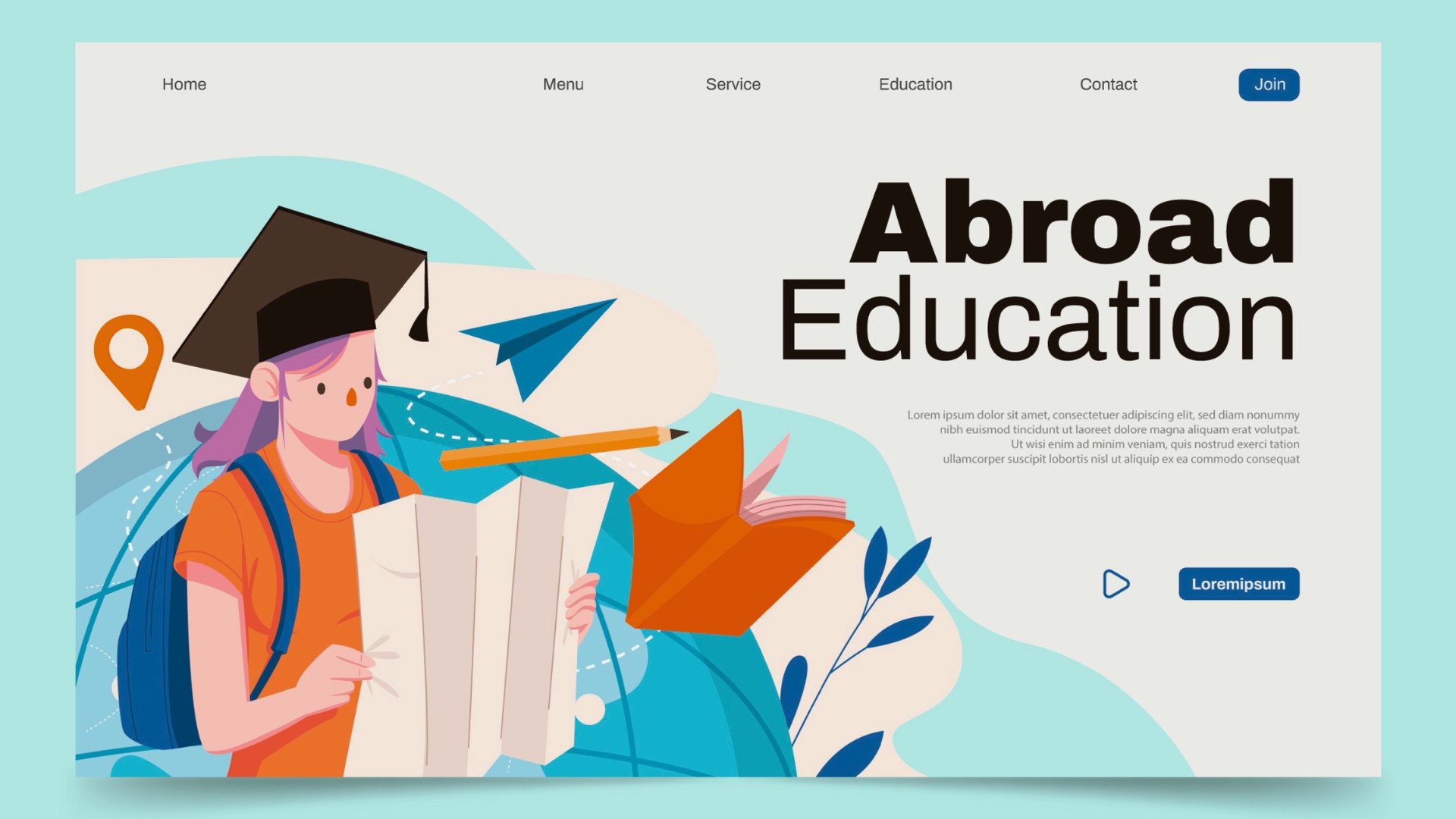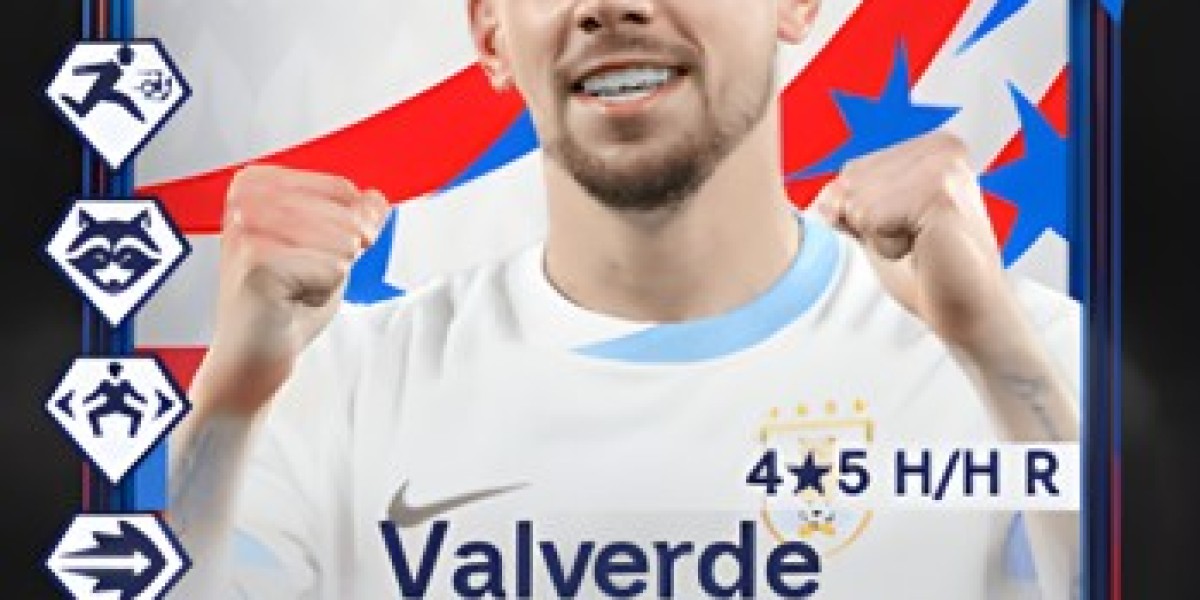Running a Google Ads competitor analysis is an essential step in any well-rounded digital marketing strategy. It helps you understand what your competitors are doing, how they are targeting your shared audience, and where you might be missing opportunities. But gathering Google AdWords competitor analysis data is only half the battle—interpreting those results effectively is what truly drives smarter, more competitive campaigns.
1. Identify Your Real Competitors
Before diving into numbers and metrics, confirm that the businesses you’re analyzing are true competitors. This means they target similar keywords, offer comparable products or services, and operate in the same geographic region or industry. Many tools like SEMrush, SpyFu, or iSpionage will show multiple competitors, but not all will be relevant. Focus on those who consistently appear in paid search results for your primary keywords.
2. Examine Keyword Overlap and Gaps
Once you identify key competitors, look at the overlap in keywords. Which keywords are your competitors ranking for that you’re not? Are they targeting high-volume, low-competition terms you’ve overlooked? If a competitor is investing heavily in a keyword that’s relevant to your business, it’s likely delivering value. Conversely, if you’re spending on a keyword they ignore, ask yourself why—it might not be converting or delivering ROI.
Tools often provide metrics such as:
- Search volume: How often users search for that keyword.
- CPC (Cost-Per-Click): How expensive the keyword is to bid on is a crucial factor in AdWords PPC strategy, as it directly impacts your budget allocation and overall return on investment.
- Keyword difficulty: How competitive the term is in paid and organic search.
Use this data to refine your keyword strategy—consider pausing low-return keywords and testing new ones competitors are using effectively.
3. Analyze Ad Copy and Messaging
An often overlooked but critical part of a Google Ads competitor analysis is examining ad copy. Review how your competitors position their products:
- What headlines are they using?
- What promotions or calls-to-action are most common?
- Are they highlighting price, quality, speed, or something else?
If multiple competitors emphasize “free shipping” or “24/7 support,” that may be a value driver your audience expects. If you spot an angle they’re missing, that could be your opportunity to stand out. Consider testing alternative ad copy formats and unique selling propositions (USPs) based on your findings.
4. Study Landing Pages
Clicking through competitor ads (preferably via tools or incognito mode to avoid affecting their performance) will show you the final piece of the puzzle: their landing pages.
Evaluate:
- Is the landing page relevant to the ad content?
- Is there a strong call-to-action?
- How is the user experience—fast loading times, mobile-friendliness, clean layout?
If a competitor’s landing page outperforms yours in clarity or conversion focus, consider making improvements to yours. Remember, great ads get the click, but great landing pages win the conversion.
5. Compare Bidding Strategies
Some tools allow you to estimate how much your competitors are spending and how aggressive they are with bids. Using a Google Ads competitors analysis tool can give insight into:
- Who’s dominating the auction space consistently
- What times or days they’re most active
- Whether they’re outbidding you or focusing on different keywords
Use Google’s Auction Insights report to directly compare your ad performance to others in the same auction. Metrics like impression share, position above rate, and overlap rate will help you understand where you stand.
If a competitor has a higher impression share and position, they may be bidding more or simply have more relevant ads. Improving your Quality Score—through better ad relevance, click-through rate, and landing page quality—can help you compete without increasing budget.
6. Monitor Seasonal or Trend-Based Shifts
Competitor behavior can change with the seasons or trending events. If you notice a sudden spike in activity around certain keywords or promotions, it may signal a seasonal campaign or product launch.
Track these patterns to anticipate market shifts. For instance, if a competitor launches a major holiday promotion, plan your own ahead of time to stay competitive.
7. Take Action and Test
Analysis without action is a missed opportunity. Based on your insights, make changes to your Google Ads campaigns. This may include:
- Testing new keywords your competitors rank for
- Updating your ad copy to better align with user intent
- Enhancing landing pages for higher conversions
- Adjusting bids based on impression share and auction competition
Set clear performance goals for your changes and monitor results to fine-tune your approach continuously.
You can also watch: How to Search Competitors Google Ads By Keywords, Domains
Final Thought:
In conclusion, Google AdWords competitor analysis is a powerful tool—but only if you interpret and act on the results. By understanding where your competitors succeed and where they fall short, you gain valuable insights that can shape your own campaigns for better performance. From keyword targeting to ad copy, landing pages, and bidding strategies, analyzing each element helps you create a more focused, cost-effective advertising strategy that keeps you ahead in a competitive digital marketplace.