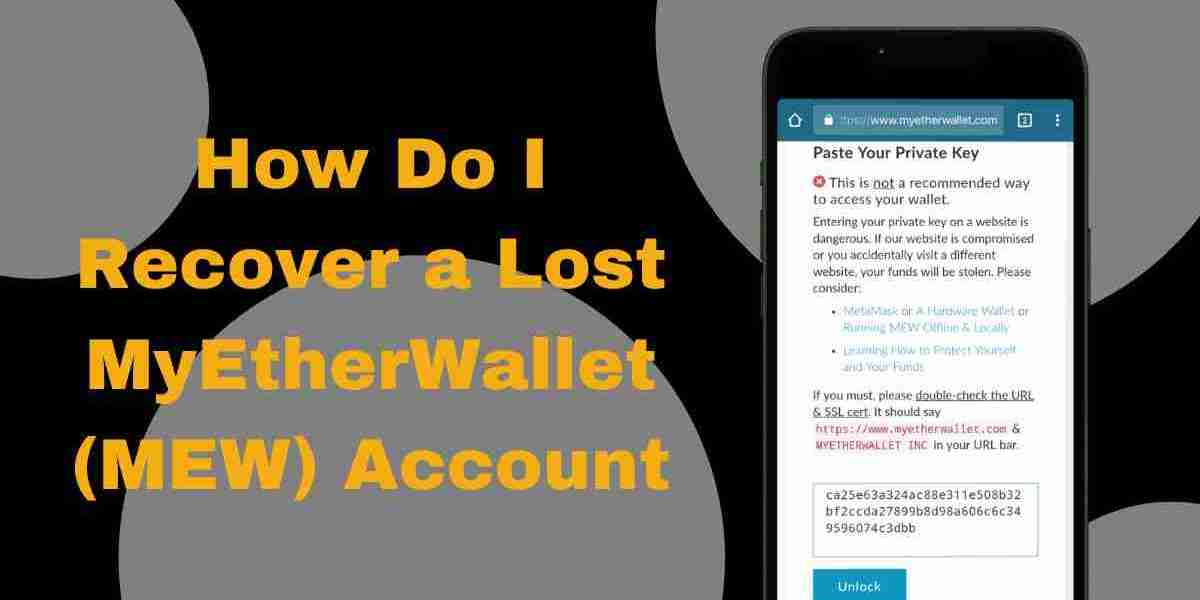Losing access to recover your MyEtherWallet (MEW) account can be stressful, especially if it contains significant cryptocurrency assets. However, with the right steps, you can recover your account. This guide will walk you through the process.
1. Understand What Was Lost
- Private Key: If you’ve lost your private key, recovery is almost impossible without a backup. The private key is the most critical element, granting full access to your wallet.
- Keystore/JSON File: This is an encrypted version of your private key. If you’ve lost this file, recovery depends on whether you have your password.
- Mnemonic Phrase: Often referred to as a seed phrase, this set of 12-24 words is crucial for wallet recovery. If you’ve lost this phrase, recovering your account is challenging.
2. Search for Backups
- Check All Devices: Look through all your devices (computers, USB drives, cloud storage) for any backups of your private key, Keystore/JSON file, or mnemonic phrase.
- Email: Sometimes, users store their private keys or recovery phrases in their email accounts. Search your email thoroughly.
- Paper Wallets: If you created a paper wallet, check your physical storage areas like safes, drawers, or books.
3. Use Your Mnemonic Phrase
- If you have your mnemonic phrase, you can easily recover your wallet. Simply go to MyEtherWallet, select "Access My Wallet," and choose the option to restore using your mnemonic phrase.
4. Try Password Recovery
- If you have the Keystore/JSON file but forgot the password, you can attempt to recover the password. Several tools, such as hashcat, can be used to brute-force the password. However, this is often complex and time-consuming.
5. Beware of Scams
- Be cautious of online services or individuals offering to recover your wallet for a fee. Many of these are scams designed to steal your assets. Always rely on trusted sources and avoid sharing sensitive information.
6. Contact MyEtherWallet Support
- If all else fails, you can contact MyEtherWallet support. While they cannot recover your private key, they may offer advice or assistance depending on your situation.
Preventing Future Losses
- Backup Regularly: Always create multiple backups of your private key, Keystore/JSON file, and mnemonic phrase. Store them in different secure locations.
- Use a Hardware Wallet: Consider using a hardware wallet for added security. These devices store your private key offline, making them less vulnerable to hacking.
- Password Management: Use a reliable password manager to store your wallet passwords securely.
Conclusion
Recovering a lost MyEtherWallet account is challenging but not always impossible. The key to successful recovery lies in having backups and taking precautionary steps to secure your wallet information. By following the above guide, you can increase your chances of recovering your account and safeguarding your assets in the future.