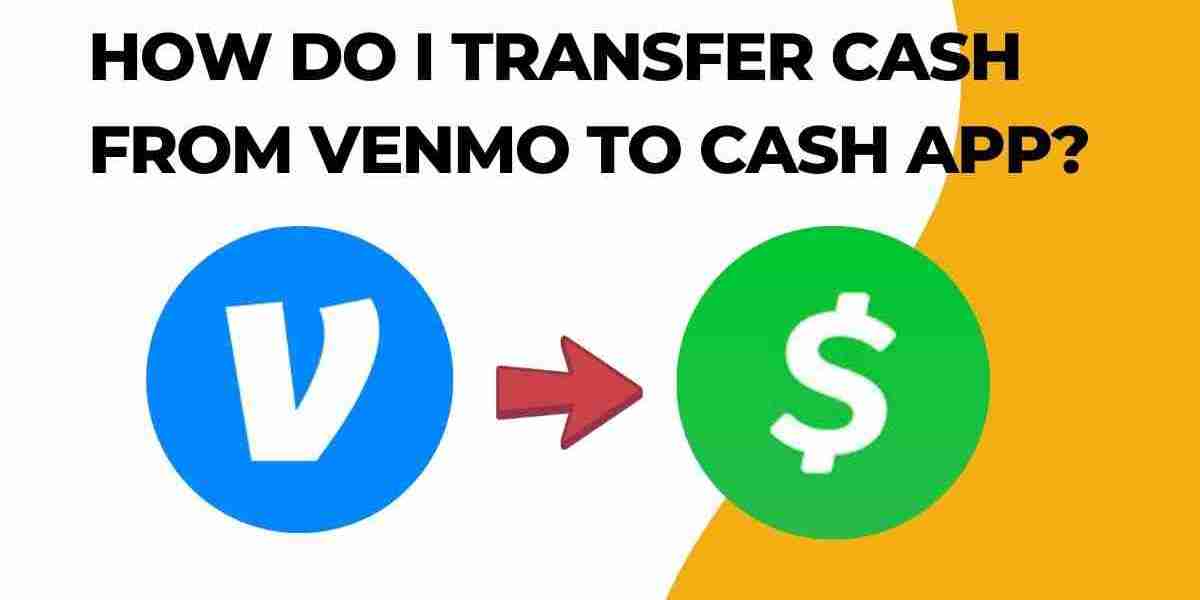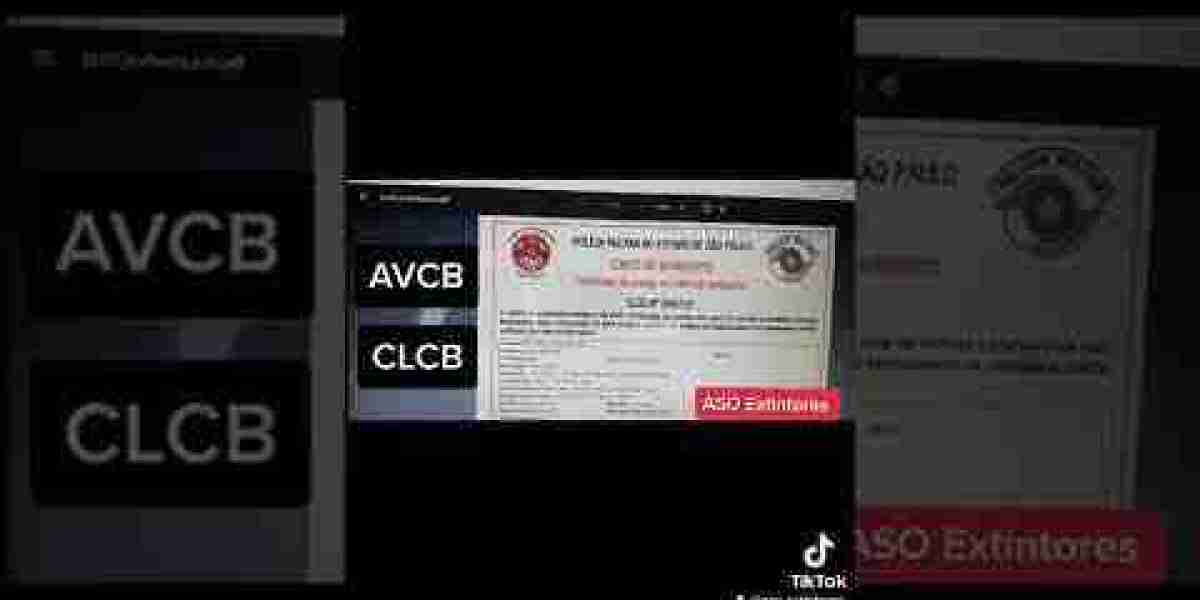With the growing popularity of mobile payment apps, users often need to transfer money from Venmo to Cash App. Unfortunately, there isn’t a direct way to send money from Venmo to Cash App. However, by following a few simple steps, you can easily move funds from Venmo to Cash App using a linked bank account. Here’s how:
1. Link a Bank Account to Both Apps
Before you can transfer money between Venmo and Cash App, you’ll need to ensure that the same bank account is linked to both apps. If you haven’t already done this, follow these steps:
- For Venmo:
- Open the Venmo app.
- Tap on the menu (three horizontal lines) in the top-left corner.
- Select "Settings" and then "Payment Methods."
- Tap "Add a Bank or Card" and select "Bank."
- Follow the prompts to add your bank account.
- For Cash App:
- Open the Cash App.
- Tap on the profile icon in the top-right corner.
- Select "Linked Banks" and then "Link Bank."
- Enter your bank account details and follow the instructions.
2. Transfer Money from Venmo to Your Bank Account
Once your bank account is linked to Venmo, you can transfer funds from Venmo to your bank account:
- Open the Venmo app.
- Tap on the "☰" menu and select "Transfer to Bank."
- Enter the amount you want to transfer.
- Choose between "Instant" (which may incur a small fee) or "1-3 Biz Days" for a free transfer.
- Confirm the transfer.
The money will now be transferred from your Venmo account to your bank account.
3. Add Money to Cash App from Your Bank Account
After the funds are available in your bank account, you can now add them to your Cash App:
- Open the Cash App.
- Tap the "Banking" tab (the icon with the house or bank).
- Tap "Add Cash."
- Enter the amount you want to transfer to your Cash App.
- Confirm the transfer.
The money will now be available in your Cash App account.
4. Use Your Cash App Funds
With the money now in your Cash App, you can send it to friends, pay for goods and services, or withdraw it to your bank account.
Conclusion
While there isn’t a direct method to transfer money from Venmo to Cash App, the process of using a linked bank account is straightforward and effective. By following these steps, you can easily move your funds between these two popular payment apps, ensuring you have the flexibility to manage your money where you need it.