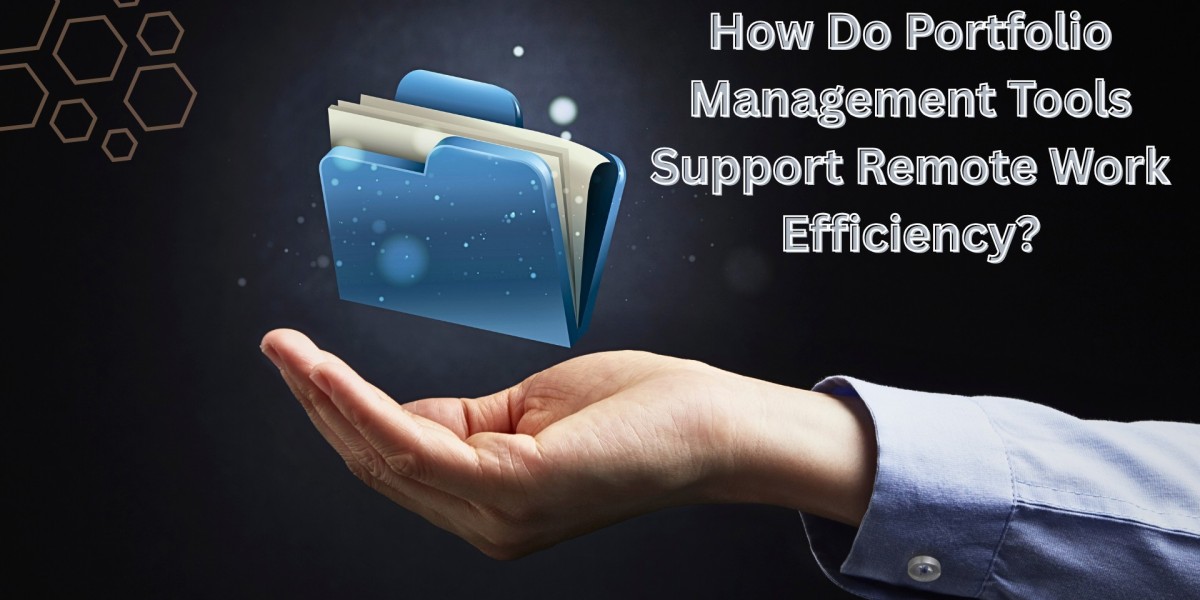The rise of remote work has transformed how businesses operate. Whether you're a startup founder managing a dispersed team or an enterprise leader overseeing multiple departments, staying organized and productive from a distance is no easy feat. That’s where portfolio management tools step in—and trust us, they’re game changers.
But how exactly do these tools support remote work efficiency? In this article, we’ll break down the real ways portfolio management platforms help teams stay on the same page, meet deadlines, and boost overall productivity—no matter where they’re working from.
Keeping Everyone Aligned, No Matter the Location
One of the biggest challenges in remote work is keeping team members aligned. Without in-person meetings or quick desk chats, important updates can get lost in Slack messages or emails. Portfolio management tools centralize everything.
From project goals and timelines to responsibilities and status updates, everything lives in one shared workspace. This clarity eliminates miscommunication and ensures that everyone—from marketing to product to design—knows exactly what’s going on.
A good tool lets team members log in and instantly see what’s due, who’s responsible, and how the overall progress is tracked. That level of visibility keeps everyone on track without the need for constant check-ins or status meetings.
Real-Time Collaboration Across Time Zones
Instead of waiting for replies or scheduling late-night calls, team members can update tasks, leave comments, attach files, and tag each other—all within the platform. Many of these tools also include an integrated attendance sheet feature, allowing managers to track team availability and work hours in real time.
Real-time notifications and activity feeds ensure nothing gets missed. Even better, tools with built-in chat or comment features reduce the need to jump between apps, keeping all project communication tied directly to specific tasks or goals.
It’s like having a virtual office where your team can "tap on the shoulder" without interrupting deep work time.
Task Management That Reduces Overlap
Let’s face it—remote work can lead to duplicated efforts. Two people unknowingly working on the same task is more common than you’d think. Portfolio management software prevents this by clearly assigning tasks, setting due dates, and mapping out dependencies.
With task tracking, team leads can see who’s doing what and when it’s scheduled. That means less confusion, fewer delays, and better resource management. It’s also easier to spot bottlenecks early and shift priorities as needed, without throwing the entire team off balance.
Resource Planning for Distributed Teams
Managing workloads across a remote team is tough—especially when some people are full-time, some part-time, and others freelancers. Project portfolio management tools help you plan smarter.
Many tools offer built-in workload views or resource planning dashboards. These show how much capacity each team member has, what they’re currently working on, and where gaps exist. This allows managers to assign work more fairly, avoid burnout, and make sure high-priority projects have enough people behind them.
Automation That Saves Time
Remote teams often juggle multiple tools and tasks at once. Automation helps lighten the load. With the right portfolio management platform, you can automate repetitive actions like setting recurring tasks, updating project statuses, or sending deadline reminders.
This means fewer manual updates, fewer missed deadlines, and more time for actual work. Some tools even offer workflow automation, where one action triggers another—like marking a design task as “complete” automatically moving the project to the next phase.
It’s like having a virtual assistant that never sleeps.
Custom Reporting for Remote Visibility
One of the key challenges in managing remote teams is visibility. How do you know if your team is hitting goals without micromanaging?
Portfolio management tools solve this with custom reporting and dashboards. Managers can generate progress reports, track KPIs, and monitor performance in real-time. No need to request updates or build spreadsheets from scratch. Everything is visual, up-to-date, and shareable.
This transparency is great not just for leadership, but for the team as well. Everyone can see how their work contributes to the bigger picture, which boosts motivation and accountability.
Integration with Everyday Tools
Remote work thrives on good tech stacks. Most portfolio management tools integrate seamlessly with the tools your team already uses—like Slack, Zoom, Google Workspace, Microsoft Teams, Trello, and more.
This keeps everything connected. Your team can create tasks from chat messages, share files from Google Drive, or receive deadline reminders via Slack—all without leaving their preferred platforms. Less context-switching = more focus = higher productivity.
You can also watch: EmpMonitor Is Coming to Retail | EmpMonitor
Final Thoughts
Remote work isn’t going anywhere, and if you want your team to thrive, you need the right systems in place. Portfolio management tools offer a powerful way to bring structure, visibility, and efficiency to remote workflows.
They keep communication clear, reduce manual work, align goals across time zones, and give every team member—no matter where they’re working from—the clarity and tools they need to succeed.
So, if you’re still managing remote teams with spreadsheets and endless emails, it might be time for an upgrade. The right portfolio management tool won’t just support remote work—it’ll supercharge it.