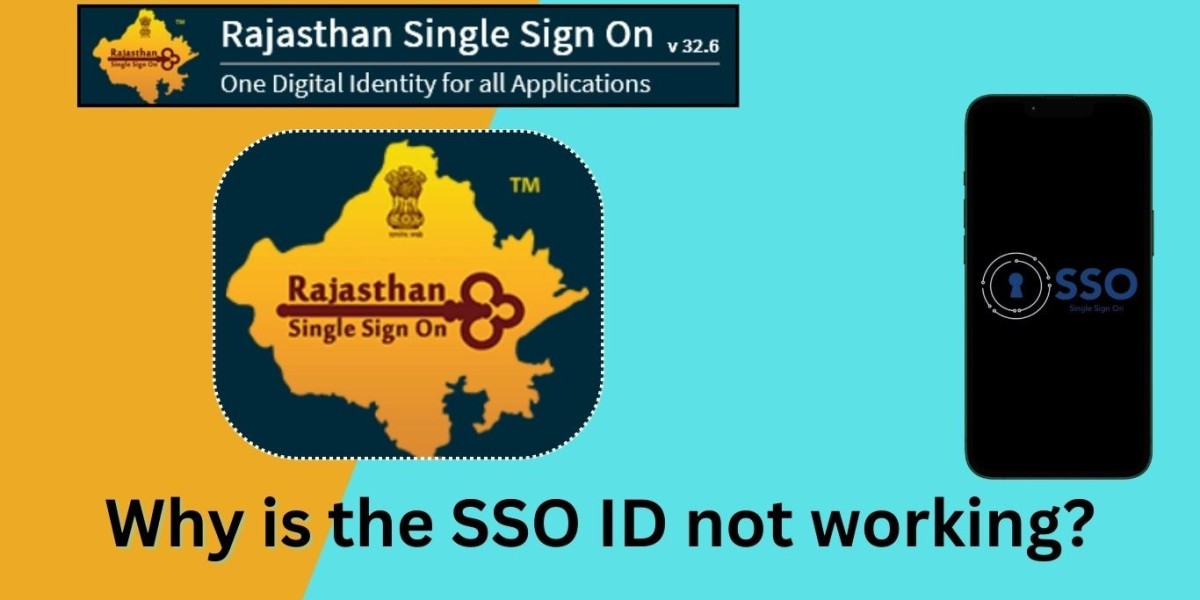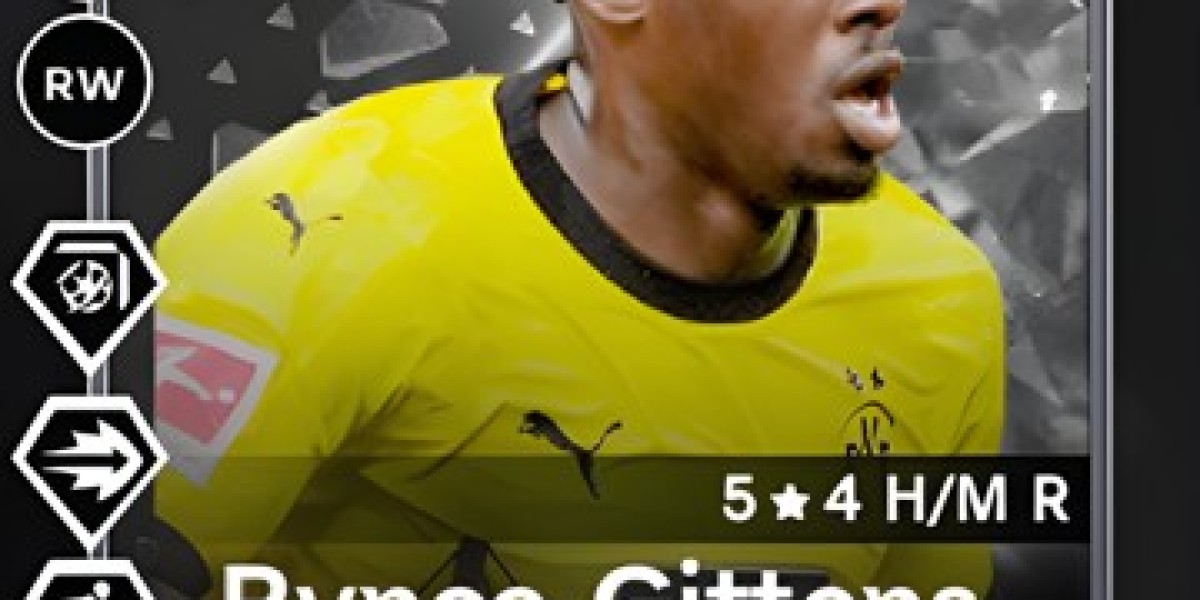Rajasthan SSO Portal is a digital platform that the Rajasthan Government started in 2013. This portal gives citizens a single sign-on solution so they can access over 100 government services online without having to remember multiple login details. Through SSO ID, you can get services like e-Mitra, GST portal, arms license, employment opportunities, Bhamashah card, ePass, e-Devasthan and many more with just one login. The portal has made things easier for people because now they don't have to visit government offices again and again. However, many users of SSO ID face login problems that stop them from getting these essential services. When SSO ID login is not working, it gets difficult to access important government services online. Login issues can create a lot of frustration, especially when you need urgent services or have deadlines to meet for applications.
Understanding Rajasthan SSO Portal and Its Importance
The Single Sign-On (SSO) ID is a unique digital identification that lets users access multiple government applications and systems using a single set of login credentials. With SSO ID, you don't have to remember different usernames or passwords for various services. This makes online services very convenient for you. SSO ID has made government services accessible from your home without visiting any government office. The SSO ID simplifies the login process and provides fast access to different services with one-time authentication that saves your time and effort.
Rajasthan SSO Portal provides many key services that you can access with just one login. Some of these services include e-Mitra where you can pay bills and apply for certificates, GST portal for tax-related services, Bhamashah card for health insurance, arms license applications, employment opportunities portal for job seekers, building plan approval system for construction permits, e-Learning resources, and Bank Correspondence. You can also access other services like e-Devasthan, SSO Rajasthan ePass, Business Registration, Attendance MIS, and Change of usage of land through this portal. With more than 100 government services available through SSO ID login, citizens can complete most of their work online. This has reduced crowding in government offices and made services faster.
| Information | Details |
|---|---|
| Portal Name | SSO Portal Rajasthan |
| Launched by | State Government of Rajasthan |
| Launch Year | 2013 |
| Official Website | https://sso.rajasthan.gov.in |
| Helpdesk Contact Numbers | 0141-5123717, 0141-5153222 |
| Email Support | helpdesk@rajasthan.gov.in |
Common Reasons Why Your SSO ID Isn't Working
There are many technical issues that can affect your SSO login functionality. Sometimes server problems happen when too many users try to access the portal at same time. The website might be under maintenance which makes it temporarily unavailable. Some browsers may not be compatible with the SSO portal, especially older versions. If you have slow internet connection, the portal might timeout before completing authentication process. Cache and cookie problems in your browser can also prevent successful login because old stored data conflicts with new session. These technical issues make it difficult to access your account even if you enter correct information.
Credential-related problems are very common when SSO ID is not working. Many times users enter incorrect username or password because they forget their login details. SSO passwords expire after certain time period and need to be reset. The password field is case sensitive, so typing capital letters when they should be small can cause login failures. If you try to login multiple times with wrong password, your account gets locked for security reasons. Sometimes Jan Aadhaar or Bhamashah details are not properly linked to your SSO ID login which causes authentication failures. All these problems stop you from accessing important services when you need them.
- Incorrect SSO ID or password entered
- Account lockout due to multiple failed login attempts
- Browser cache/cookies issues
- Server downtime or maintenance
- Expired password requiring reset
- Jan Aadhaar or Bhamashah details not properly linked
- Multiple SSO IDs causing conflicts
- Browser compatibility problems
How to Resolve SSO Login Problems
You can try some basic troubleshooting steps if you have SSO login issues. First, try clearing your browser cache and cookies because old stored data can interfere with new login sessions. If one browser isn't working, try using a different browser like Chrome, Firefox, or Edge to see if that resolves the issue. Check your internet connection because weak or unstable connections can cause timeout errors during login. Make sure your caps lock is off when entering passwords because passwords are case sensitive. Always verify that you are using the correct SSO ID and password combination, not mixing with credentials from other sites. These simple steps often fix common login problems without needing technical support.
You should contact the helpdesk in certain situations like after multiple failed login attempts that might have locked your account. If you are unable to recover your password through the standard "Forgot Password" option, helpdesk can assist in resetting it. When you experience technical glitches on the portal such as errors during form submission or page loading issues, report them to get quick resolution. Jan Aadhaar or Bhamashah linking issues that prevent successful authentication also require helpdesk intervention. You can reach the SSO ID helpdesk through phone numbers 0141-5123717 or 0141-5153222, or send an email to helpdesk@rajasthan.gov.in with details of your problem. The helpdesk team is trained to handle all SSO related problems efficiently.
Also Read: एसएसओ आईडी लॉगिन
Updating your credentials requires following specific processes and having certain documents ready. To update your Jan Aadhaar ID in your SSO ID login profile, login to your account, go to Profile Settings, select Update Profile, choose the Jan Aadhaar ID update option, enter your ID number, select your name from the member list, and verify with OTP. If you need to change your mobile number or email address, visit the profile section and select the update option for contact details. For password updates, use the "Change Password" function that requires entering your current password first and then the new one twice for confirmation. You will need documents like your Aadhaar card or Jan Aadhaar card for verification during these updates to prove your identity. Always keep your credentials updated to avoid login issues.