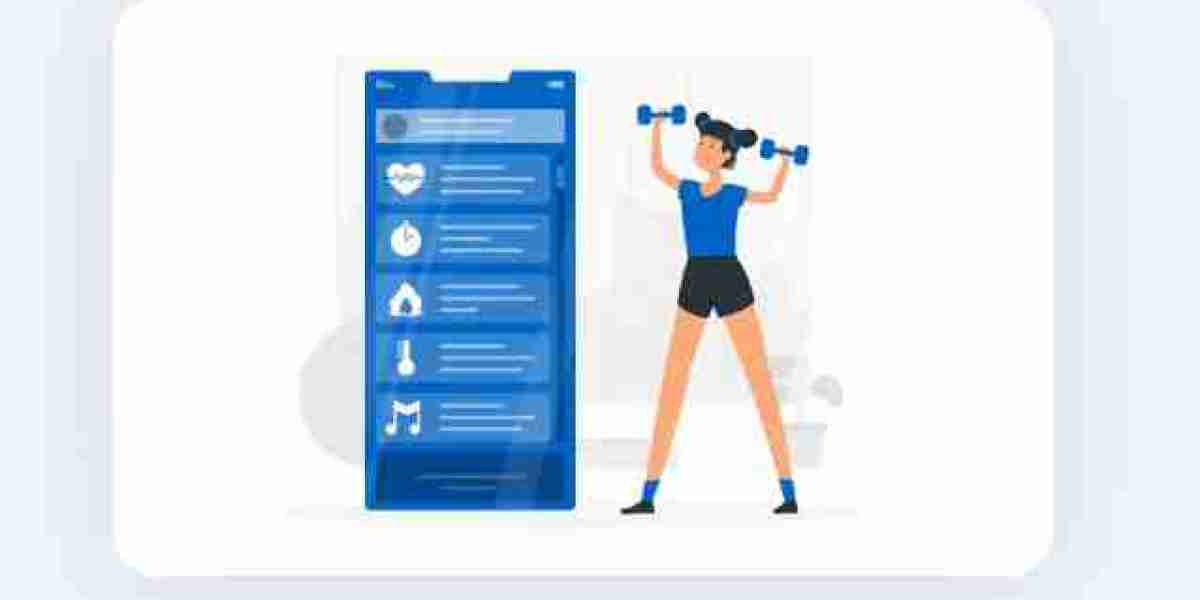In the rapidly evolving landscape of health and fitness mobile app development, wearable devices like the Apple Watch, Fitbit, and other smartwatches are becoming integral tools for fitness tracking and health management. These devices are not just fashionable accessories; they are powerful sensors and health monitors that provide real-time insights into physical activity, heart health, sleep patterns, and more. Integrating wearable devices into your fitness app can enhance the app’s functionality and user experience, making it a valuable tool for health-conscious users.
In this article, we will explore how to incorporate wearable devices, such as Apple Watch and Fitbit, into your fitness app, how this integration can benefit users, and the technical steps and considerations involved in the process.
1. The Rise of Wearable Devices and Their Role in Fitness
Wearable technology has seen a meteoric rise over the last decade. According to a report from Statista, there were over 500 million wearable devices sold globally in 2022, and that number is expected to increase in the coming years. Devices like Apple Watch, Fitbit, Garmin, and Samsung Galaxy Watch offer users a plethora of health and fitness tracking features, such as:
- Heart Rate Monitoring
- Step Counting and Activity Tracking
- Sleep Monitoring
- GPS Tracking for Outdoor Activities
- Blood Oxygen Level Monitoring
- ECG and Blood Pressure Measurement
- Stress Levels
Fitness apps that integrate with these devices are able to tap into a treasure trove of real-time health data. This not only makes tracking easier for users but also offers a higher level of personalized and accurate recommendations, motivating users to meet their fitness goals.
2. Why Incorporate Wearable Devices into Your Fitness App?
A. Enhanced Data Accuracy
Wearable devices continuously collect data throughout the day, providing a more accurate and comprehensive picture of a user's health and fitness. With integration, your fitness app can pull this data and present it in a user-friendly manner. Whether it's a heart rate reading during a workout or sleep quality analysis, users benefit from more precise metrics than what can be manually inputted or tracked with a smartphone alone.
B. Increased Engagement
Wearables keep users engaged by constantly providing feedback and updates about their health metrics. A fitness app that integrates with these devices can automatically track the user’s activity, sleep, and other fitness statistics. This continuous interaction can keep users coming back to the app, leading to increased user retention.
C. Real-Time Feedback and Recommendations
With data coming in from a wearable device, a fitness app can offer real-time feedback during activities. For example, if a user’s heart rate reaches an unsafe level, the app can notify the user to slow down or hydrate. Personalized recommendations, such as optimal workout times or rest periods, can be generated based on real-time activity data from the wearable.
D. Increased Market Appeal
Integrating with popular wearable devices like the Apple Watch and Fitbit can significantly enhance your app's value proposition. Users who own such devices are likely to be attracted to an app that fully supports and integrates with their devices. This opens up new opportunities for partnerships and collaborations, and the app becomes a key part of a user's overall fitness ecosystem.
3. Types of Wearable Devices to Integrate with Your App
When designing a fitness app, it's important to consider which types of wearable devices to support. Popular choices include:
A. Apple Watch
The Apple Watch is one of the most popular wearable devices globally. It offers advanced health tracking features, including heart rate monitoring, blood oxygen level measurements, and even an ECG app for detecting irregular heart rhythms.
Integration Tips:
- Apple HealthKit: Apple’s HealthKit provides an API that allows fitness apps to access health and fitness data collected from the Apple Watch. The data available through HealthKit includes activity data (e.g., steps, distance, calories burned), heart rate, sleep, and more.
- WatchOS App: You can create an app that runs directly on the Apple Watch, offering users functionality like quick workouts, real-time notifications, and data syncing with the iPhone app.
B. Fitbit
Fitbit is well-known for its fitness tracking capabilities, from step counting to sleep monitoring. It’s available in various models ranging from basic fitness bands to smartwatches.
Integration Tips:
- Fitbit Web API: Fitbit offers an API that allows developers to fetch data from the device. With this, you can access metrics such as steps, heart rate, sleep stages, activity level, and calories burned.
- Fitbit SDK: Fitbit provides an SDK (Software Development Kit) for developers to create apps for Fitbit smartwatches, allowing you to directly access device data and build custom fitness tools.
C. Garmin, Samsung Galaxy Watch, and Others
Garmin and Samsung offer wearable devices that also focus on fitness and health tracking. These devices typically provide data such as heart rate, GPS tracking, and activity level.
Integration Tips:
- Each device has its own API and SDK, allowing you to tap into the relevant data.
- While Garmin and Samsung are not as widely used as Apple or Fitbit, they offer rich data that may be important for more advanced or niche fitness apps.
4. Steps for Integrating Wearable Devices into Your Fitness App
Integrating wearable devices into your fitness app can be a complex process, but with the right tools and steps, it becomes a seamless experience. Below are the general steps involved:
Step 1: Determine the Wearable Device(s) to Support
The first step is to decide which wearable devices you want your app to support. Consider factors like:
- Market: Which devices are most popular among your target audience?
- Features: Which wearable devices offer the health metrics that are most relevant to your app (e.g., heart rate, sleep tracking, calories burned)?
- Budget: Developing for multiple platforms can be resource-intensive. Focus on one or two key devices for a strong start.
Step 2: Obtain API Access and Documentation
Once you know which wearable devices you will integrate with, you’ll need to obtain access to their APIs. Both Apple and Fitbit, for example, offer developers documentation and access to APIs:
- Apple HealthKit: HealthKit allows you to access user health data through iOS devices. You need to request permission from users to access their health data.
- Fitbit Web API: Developers can sign up for an API key on the Fitbit developer portal and access data such as steps, heart rate, and sleep tracking.
Step 3: Implement Data Syncing and Permissions
Wearable devices typically require the user to give explicit permissions to sync their data with an app. Here’s how you can implement data syncing:
- Request Permissions: Both Apple HealthKit and Fitbit require user consent to access health-related data. Your app will need to request these permissions and explain why they are needed.
- Syncing Data: Once permissions are granted, you’ll need to develop logic that syncs the data between the wearable device and your app. This can be done via background tasks or user-triggered sync actions.
Step 4: User Interface (UI) and Experience Design
When displaying data from wearable devices, it’s important to design an intuitive user interface. The UI should present the data clearly and offer users insights without overwhelming them. Some best practices include:
- Dashboards: Display key metrics like steps, calories burned, and heart rate in a central dashboard.
- Trends and Insights: Show users trends in their activity, such as how their daily steps have increased over time or how their sleep quality has improved.
- Alerts and Notifications: Provide users with reminders or alerts if their fitness goals aren’t being met or if they need to rest.
Step 5: Testing and Optimization
Wearable devices come with various hardware and software configurations, so it’s essential to thoroughly test your app across different devices to ensure proper functionality. Testing should include:
- Real-time Data Syncing: Make sure that the data from the wearable device syncs correctly with your app.
- Battery Usage: Since fitness apps that sync with wearables can drain battery life, optimize the data syncing process to minimize battery consumption.
- Cross-Device Compatibility: Ensure that your app works seamlessly across different device types and operating systems (e.g., iOS, Android, etc.).
Step 6: Privacy and Data Security
When dealing with health and fitness data, privacy and security are paramount. Ensure that your app complies with regulations like the Health Insurance Portability and Accountability Act (HIPAA) in the U.S. or the General Data Protection Regulation (GDPR) in the EU. Use encryption and secure APIs to protect user data and ensure users are aware of how their data is being used.
5. Best Practices for Maximizing the Benefits of Wearable Device Integration
Here are some best practices to maximize the benefits of integrating wearable devices into your fitness app:
A. Personalization
Use the data collected from wearables to personalize the user’s experience. For instance, if the app detects that a user’s activity levels are decreasing, it can send notifications encouraging them to get more active. Personalizing health goals based on user behavior and metrics is essential for improving engagement and retention.
B. Seamless Integration
The experience of syncing data from the wearable to your app should be seamless. Users should not have to manually input data or go through complex steps to sync devices. The sync process should be automatic, user-friendly, and quick.
C. Gamification and Rewards
Incorporating gamification elements, like challenges and rewards, can keep users motivated. For instance, your app could offer rewards when users hit milestones like reaching 10,000 steps a day or completing a certain number of workouts.
D. Regular Updates and New Features
Stay updated with new wearable device features and ensure your app is compatible with the latest device models. By offering new features, like integrating advanced sensors (ECG or blood oxygen level monitoring), you can continue to enhance your app’s value.
Conclusion
Incorporating wearable devices into your fitness app can greatly enhance user experience and engagement by providing real-time health insights and promoting healthier lifestyle choices. By integrating with popular devices like the Apple Watch and Fitbit, your app can offer more personalized, accurate, and data-driven fitness experiences that users will value and rely on. As the wearable technology market continues to grow, embracing these devices can position your fitness app as a leader in the next generation of health and fitness solutions.